# Where do I check if elements have been successfully submitted ?
When you submit an element, the result of this operation can be found in the task history section
of the tasks page. This result is indicated by a color code in the "step | result" column:
- green for success
- red for failure
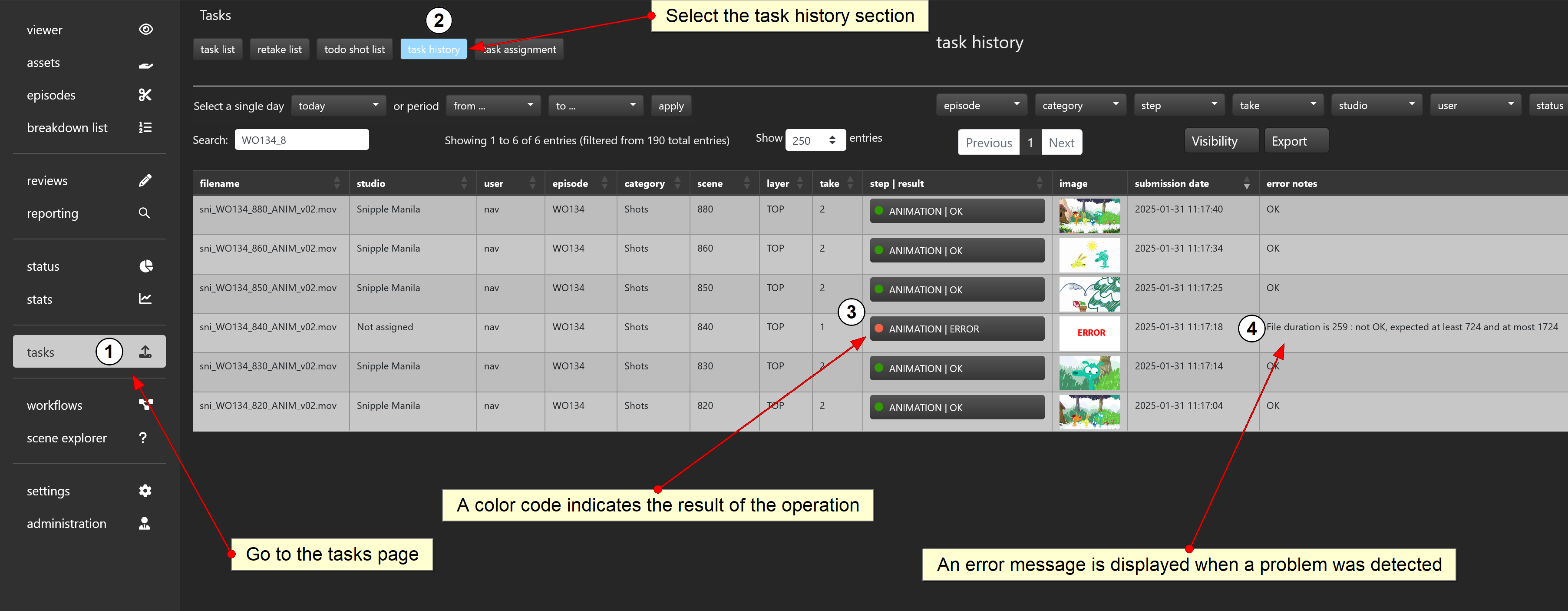
In case of failure, an error mesage indicates why the element was rejected.
You also can display all the elements that where uploaded on a given day or during a period of time by using the date or period selector.
If you want to display all the errors in a project check FAQ: "Where do I find all the errors over a period of time ?"
