# How do I submit elements ?
In order to submit elements to SPI you have to go to the tasks page and follow the instructions below:
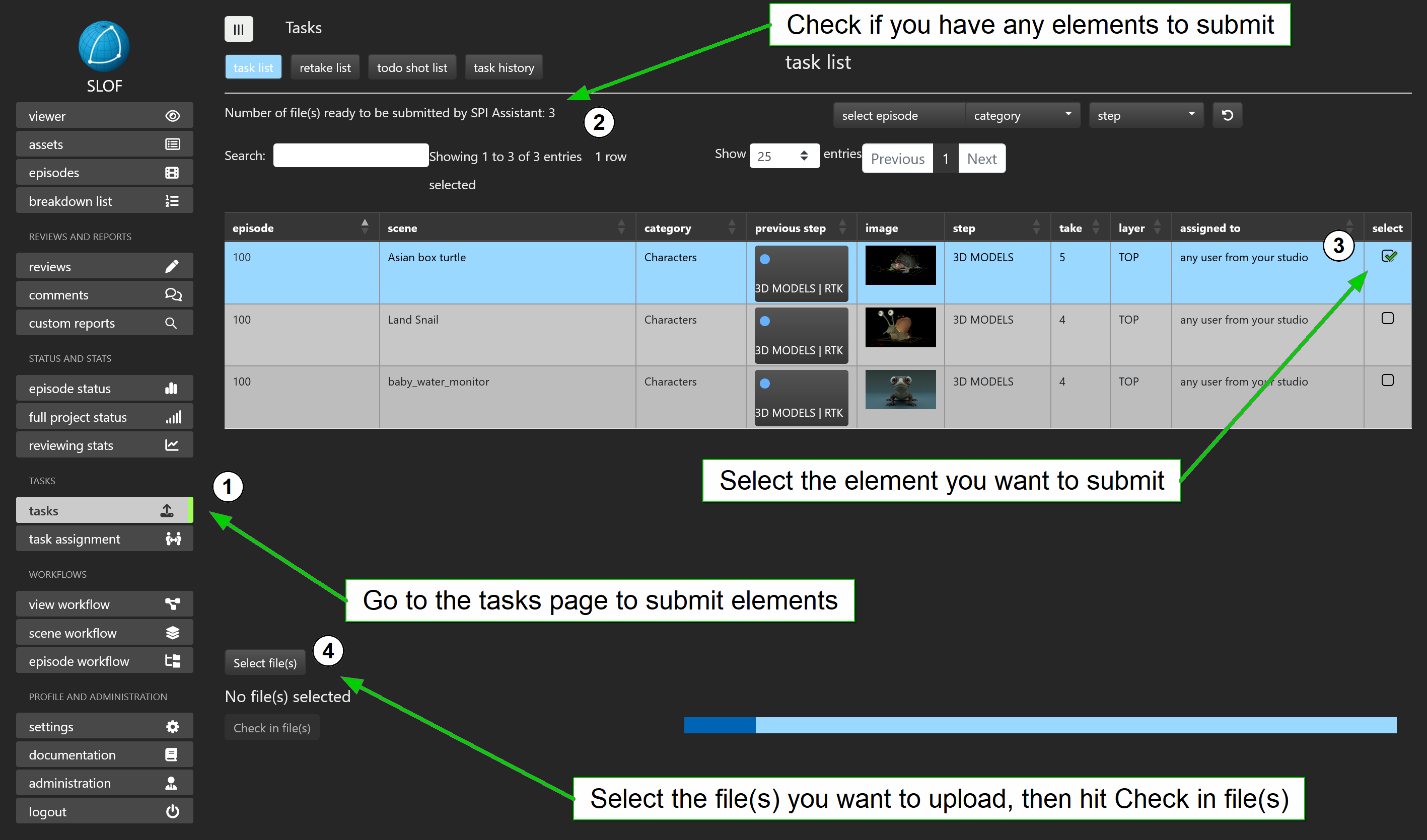
Once you have uploaded the file(s) for an element in the list, hit the task history button to make sure
your element was successfully sumitted. You may consult the
FAQ: "Where do I check if elements have been successfully submitted ?"
for more information.
